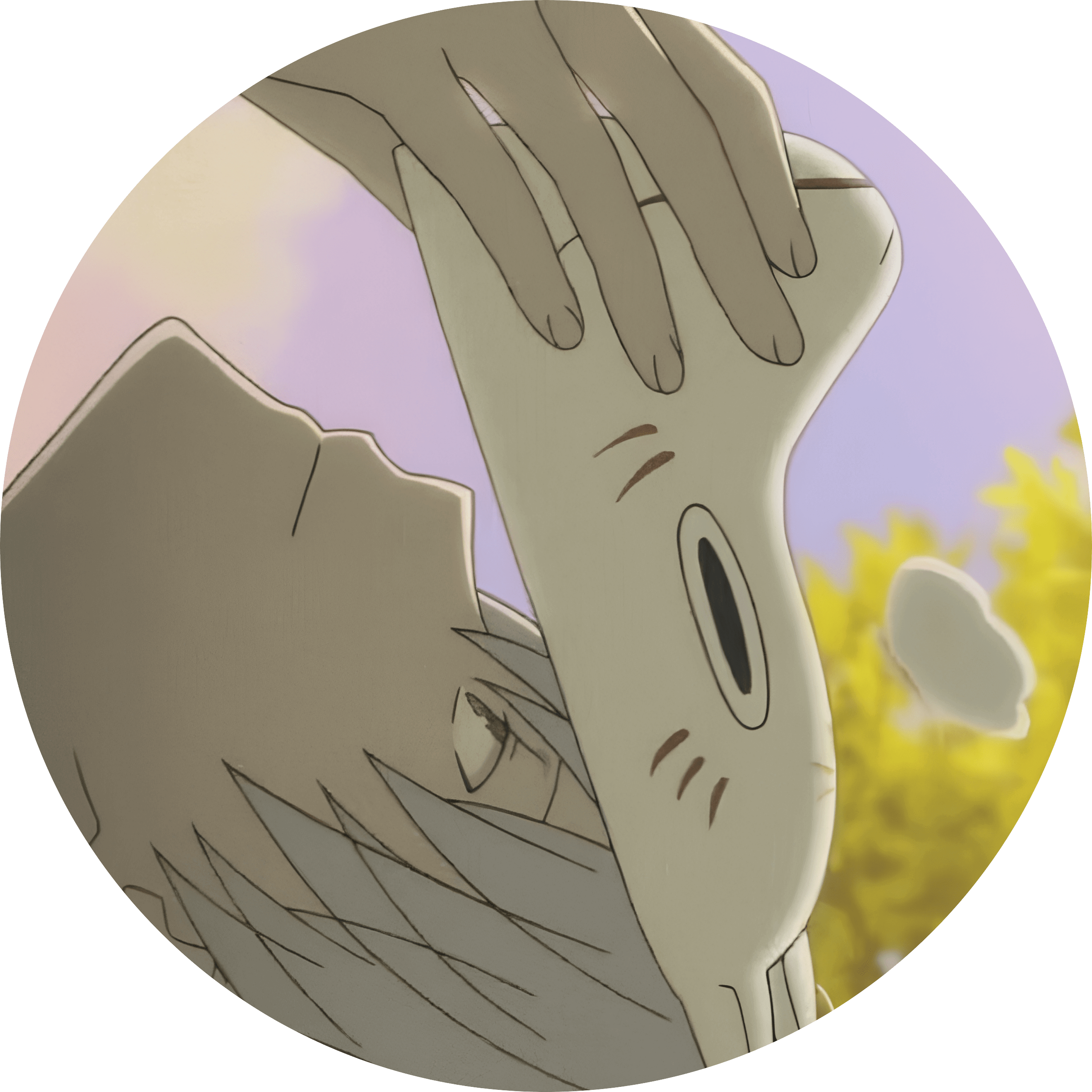微信小程序内置组件 radio 修改大小
前言
- 修改
radio内置组件的大小样式,发现通过设置css样式不能达到修改圆圈大小的效果,查阅官方文档,没有发现相关资料,查询社区,全是上来就是修改某些选择器(一开始不知道从何而来的),后经查阅相关网上资料,以及实践得出解决方案如下
解决方案
通过修改
.wx-radio-input这个类名可以改变圆圈的大小css/* 未选中的样式 */ radio .wx-radio-input { box-sizing: border-box !important; margin: 0 !important; padding: 0 !important; width: 32rpx !important; height: 32rpx !important; } /* 选中后 背景及勾 的样式 */ radio .wx-radio-input.wx-radio-input-checked{ border-color: #F0302F !important; background: #F0302F !important; } radio .wx-radio-input.wx-radio-input-checked:before { font: normal normal normal 14px/1 "weui"; content: "\EA08"; color: #fff; font-size: 18px; position: absolute; top: 50%; left: 50%; transform: translate(-50%, -48%) scale(0.73); -webkit-transform: translate(-50%, -48%) scale(0.73); }这些类名怎么来的?
官方网页文档中有在线示例,打开控制台找到对应组件就能看到了
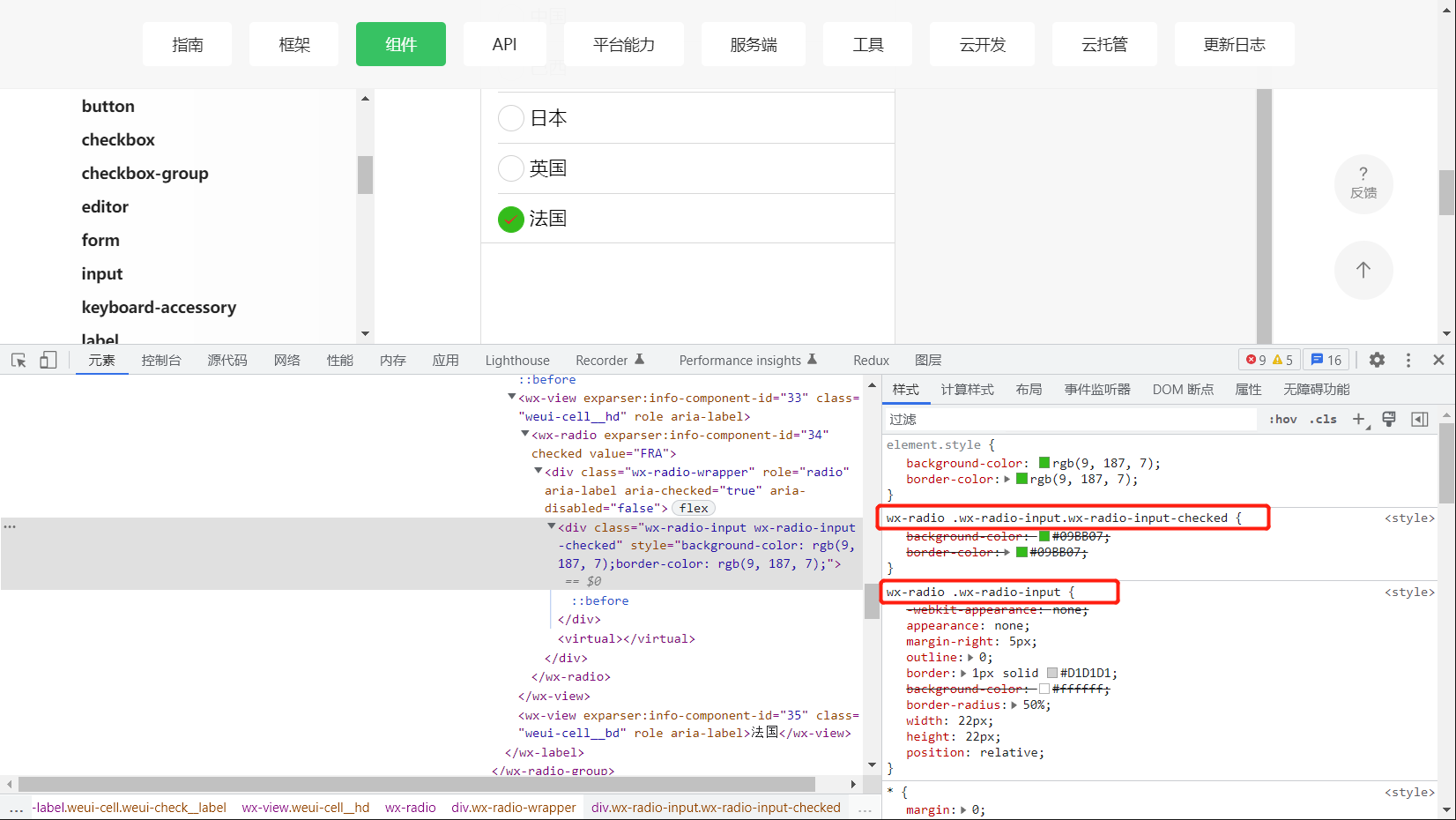
相关资料
- 获取小程序各个组件的默认样式:https://blog.csdn.net/Robin_star_/article/details/83269955
- 小程序更改
checkbox和radio默认样式:https://developers.weixin.qq.com/community/develop/doc/0002c84233032862c6f6bb13256404