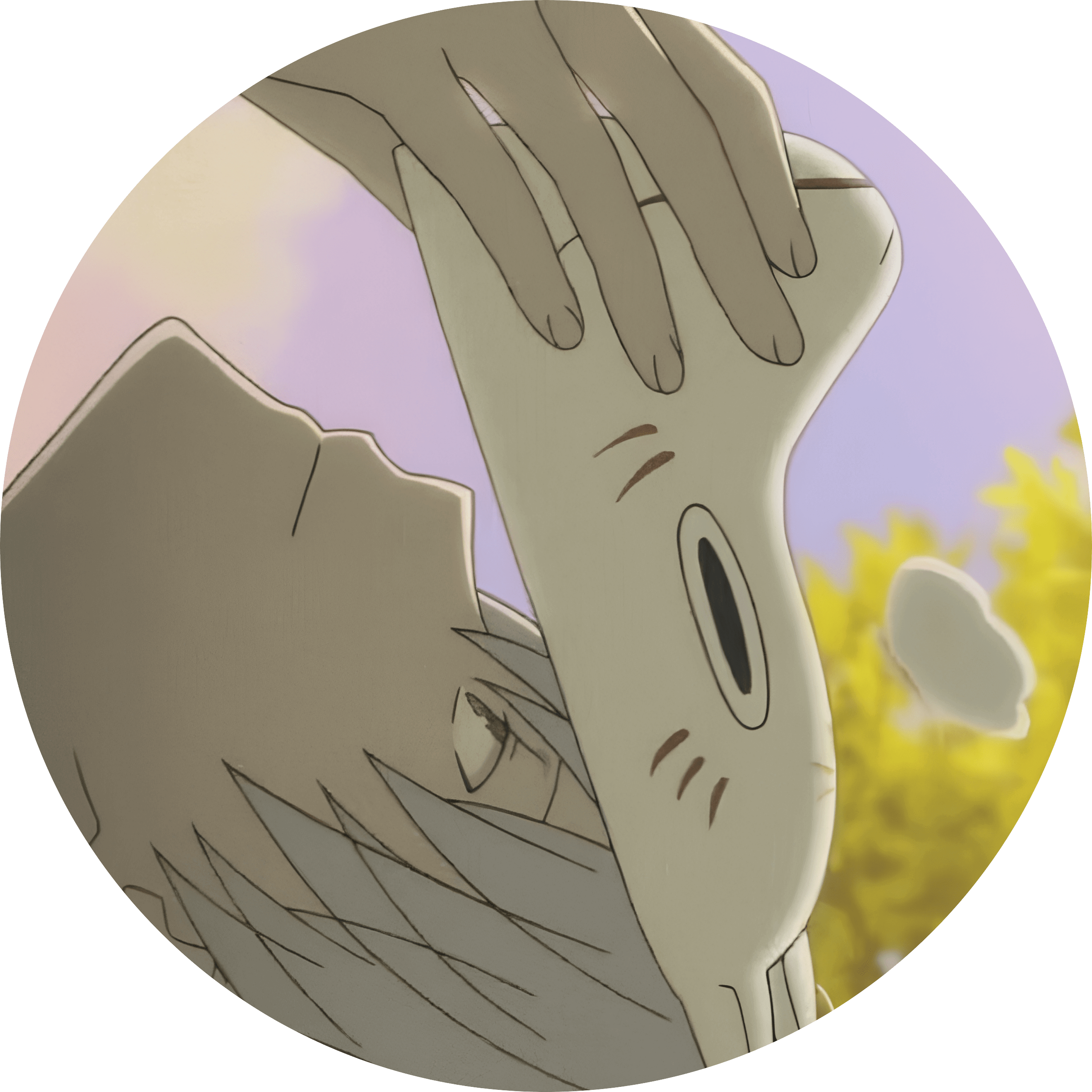前言
- 为什么需要分包?
- 某些业务场景下,小程序有些页面只有特定的用户才能访问,而普通用户是无法访问的,又或者某些页面用户访问到的可能性很小,这时候就需要对这些页面进行一个分包,只在用户使用时才进行加载
- 何为分包,主包?
- 在构建小程序分包项目时,构建会输出一个或多个分包。每个使用分包小程序必定含有一个主包
- 所谓的主包,即放置默认启动页面/TabBar 页面,以及一些所有分包都需用到公共资源/JS 脚本;而分包则是根据开发者的配置进行划分
- 何为分包加载?
- 某些情况下,开发者需要将小程序划分成不同的子包,在构建时打包成不同的分包,用户在使用时按需进行加载
- 在小程序启动时,默认会下载主包并启动主包内页面,当用户进入分包内某个页面时,客户端会把对应分包下载下来,下载完成后再进行展示
- 目前小程序分包大小有以下限制:
- 整个小程序所有分包大小不超过 20M
- 单个分包/主包大小不能超过 2M
- 对小程序进行分包,可以优化小程序首次启动的下载时间,以及在多团队共同开发时可以更好的解耦协作
- 修改前:项目主包
1.4M大小,echarts目录文件就占600k,但echarts文件却未在主包中使用,被pageTenant分包中的文件所使用,但是因为echarts文件存在components文件中,从而被归入主包中 - 修改后:
echarts目录文件从components文件中提取出来作为一个分包,项目主包文件降至800k,echarts分包只在用户进入pageTenant分包某个页面时,才会被下载下来,echarts目录文件通过官网的echarts在线定制,包大小从590k降低至510k
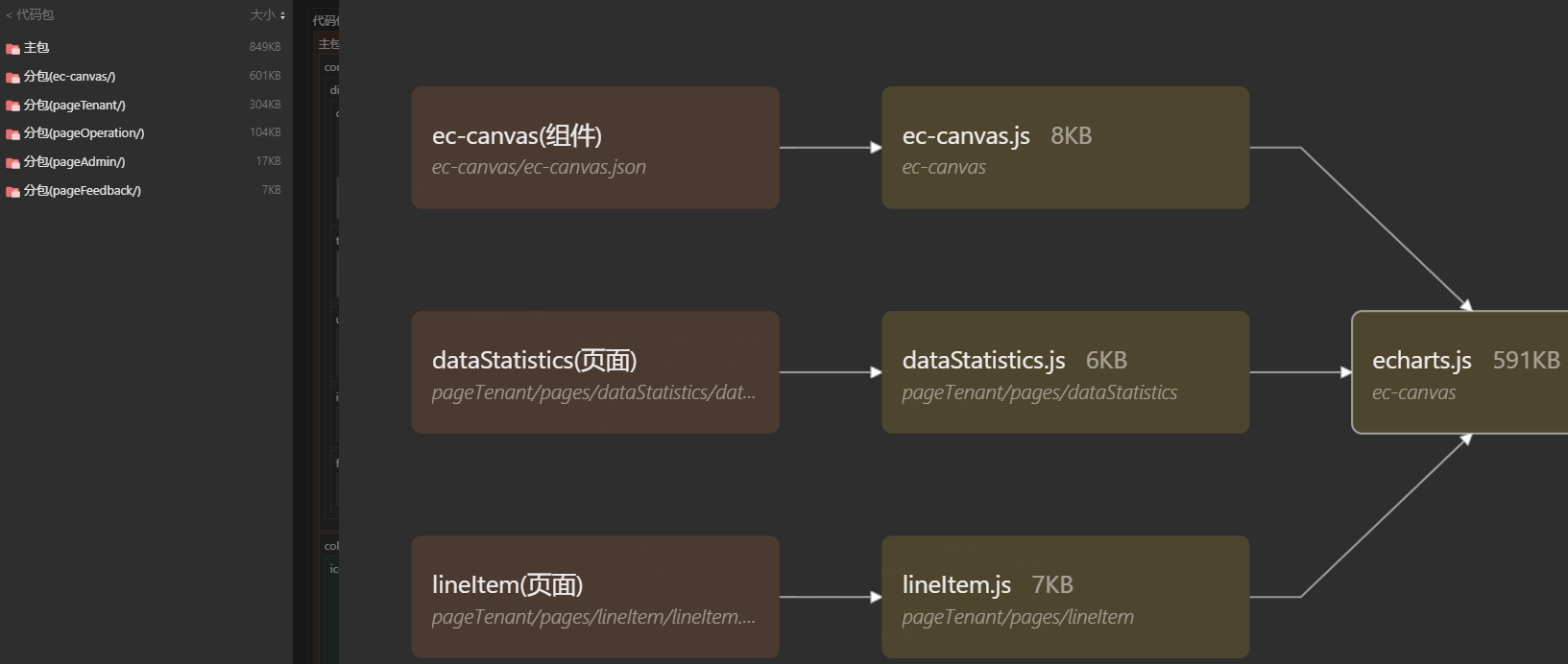
1. 项目结构
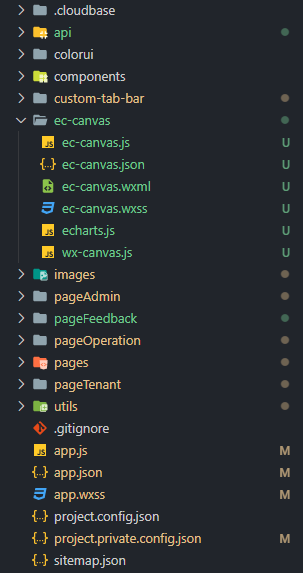
2. app.json 配置
json
{
"pages": [
"pages/index/index",
// ...
],
"subpackages": [
{
"root": "pageTenant",
"pages": [
"pages/applyJoining/applyJoining",
// ...
]
},
{
"root": "pageOperation",
"pages": [
"pages/addAdmin/addAdmin",
// ...
]
},
{
"root": "pageAdmin",
"pages": [
"pages/admin/admin",
// ...
]
},
{
"root": "pageFeedback",
"pages": [
"pages/feedback/feedback"
]
},
{
"root": "ec-canvas", // echarts分包配置
"pages": []
}
],
"window": {
"backgroundTextStyle": "light",
"navigationBarBackgroundColor": "#fff",
"navigationBarTitleText": "多丫充电",
"navigationBarTextStyle": "white"
},
"networkTimeout": {
"request": 20000,
"connectSocket": 20000,
"uploadFile": 20000,
"downloadFile": 20000
},
"tabBar": {
"custom": true,
"color": "#333333",
"selectedColor": "#FFC54E",
"backgroundColor": "#F6F6F6",
"list": [
{
"pagePath": "pages/index/index",
"text": "首页",
"iconPath": "images/ic_home_unselect.png",
"selectedIconPath": "images/ic_home_select.png"
},
{
"pagePath": "pages/personalCenter/personalCenter",
"text": "我的",
"iconPath": "images/ic_my_unselect.png",
"selectedIconPath": "images/ic_my_select.png"
}
]
},
"useExtendedLib": {
"weui": true
},
"resolveAlias": {
"@/*": "/*"
},
"sitemapLocation": "sitemap.json"
}3. 其它分包页面使用echarts
分包页面的
xxx.json配置json{ "usingComponents": { // ... "ec-canvas": "/ec-canvas/ec-canvas" }, "componentPlaceholder": { "ec-canvas": "view" } }分包页面的
xxx.wxmlhtml<ec-canvas id="mychart-dom-line" canvas-id="mychart-line" ec="{{ ec }}"></ec-canvas>分包页面的
xxx.jsjslet echarts = null require('@/ec-canvas/echarts.js', module => echarts = module) // 分包异步化,从而可以在a分包访问b分包的文件模块 // ... page({ // ... })
4. 为什么在 Vue 中使用 ECharts 时图表显示异常?
如果你使用的是
Vue3,请避免使用reactive及ref如果你使用的是
Vue2,请避免在data函数中声明ECharts的对象实例或使用Vue.observableAPI上述均会导致
ECharts的对象实例被代理成为响应式对象,影响ECharts对内部属性的访问,可能会导致图表无法正确显示等一系列意外问题,且会由于深度监听而极大地降低图表展示性能解决方案为:使用普通变量声明
ECharts对象实例,或使用shallowRef/shallowReactive/markRaw等 API 防止ECharts对象实例被代理
相关文档资料
- 在微信小程序中使用 ECharts:https://echarts.apache.org/handbook/zh/how-to/cross-platform/wechat-app/
- 在微信小程序中使用 Apache ECharts:https://github.com/ecomfe/echarts-for-weixin/tree/master
- 使用分包:https://developers.weixin.qq.com/miniprogram/dev/framework/subpackages/basic.html
- 分包异步化:https://developers.weixin.qq.com/miniprogram/dev/framework/subpackages/async.html
- echarts在线定制:https://echarts.apache.org/zh/builder.html
- https://developers.weixin.qq.com/community/business/doc/000e42962b47a8bc4bad380bd5b80d
- https://juejin.cn/post/6844903613890854925
- https://juejin.cn/post/6931230680898600968#comment